Leaders in Business Process Automation | +61 2 8228 6600
Leaders in Business Process Automation | +61 2 8228 6600
Tungsten VRS Elite™ improves scanning productivity by reducing the time involved in manual document preparation and automatically enhancing the quality of scanned images. Using Tungsten VRS Elite is like having a quality control operator working to clean all of your toughest documents and reveal your data with incredibly high accuracy.
Monitor your scanners and proactively alert administrators to issues affecting image quality or system throughput; including failing lamps, multi-feeds and roller wear.
Manage and distribute your Tungsten VRS Elite licenses to your scan stations using the licensing utility, making administration of your scanning environment easier.
Simply drop a batch of documents into your scanner and let Tungsten VRS Elite analyse the content and determine which side is up.
Capture crisp, clean images from your most challenging documents, including blueprints, wrinkled paper and security paper.
Intelligently delete blank pages when you scan a batch of single-sided and double-sided documents.
Get process ready images with superiour image quality, making scanning easier for users and enabling better recognition and extraction rates.
Just press scan and let Tungsten VRS Elite do the rest without special operator knowledge of scanning, special filters or any image enhancement.
Normalise the background colour of any document or replace it with white.
Manage, distribute and install Tungsten VRS Elite software from a central server using Windows Installer and easily apply patches.
Centrally manage and automatically apply Tungsten VRS Elite profiles to each scan station, therefore ensuring consistency through the entire scan operation.
Detect and retain colour in mixed batches of colour and black & white documents without pre-sorting.
Eliminate hole punch markings by filling holes with the surrounding page colour.
Automatically crop and de-skew each image based on the edges of the original documents
Dramatically increase the accuracy of your character recognition (OCR and ICR) software by delivering cleaner & clearer images.
Get all the features of Tungsten VRS Elite whilst running your scanner at a rated speed regardless of scan mode (black & white, grayscale or colour) or interface (Tungsten, ISIS or TWAIN).
Suppress noisy backgrounds and shaded areas, resulting in ultra-compact image files that are ideal for display and rapid retrieval over your network.

Director - Strategic Financial Solutions
The solution provided by Xcellerate IT went above and beyond our initial expectations and allowed for the future development. This opened the doors to other financial processes beyond AP, such as payroll and HR forms.
The Xcellerate IT solution has been cost-effective since day one.
Financial Accounting Manager
The Xcellerate IT solution represents one of the best ‘Value for Money’ technology advancements undertaken in recent times by Council.
Staff time savings and increased job satisfaction are significant.
Team Leader Accounts
Invoices are now paid faster and suppliers are therefore happier.
We now spend less time on data entry, searching through paper files and answering internal and external queries. Invoices now come straight to one central point.
Assistant Director Finance
Xcellerate IT was very flexible and provided assistance to ensure the project implementation was achieved on time and below budget.
Finance Manager
The introduction of Xcellerate IT’s solution has revolutionised our accounts payable operations and there is still great potential for further advancement in workflow processing.
Finance & Tax Accountant
Xcellerate IT’s solution has provided quantifiable efficiencies and savings, and the support of our consultant through the whole implementation process was, and continues to be, excellent.
Finance Operations Manager
This is something we never thought possible!
Senior Financial Systems Manager
Financial Services Team
We’ve been a Kofax customer for eleven years …
The product is brilliant, easy to use and incredibly accurate.
This is a fantastic innovation.

Terms of use . Privacy Statement . Blog Articles . Legal
Copyright © 2025 Xcellerate IT
Brand & Website by Thought Balloon Creative